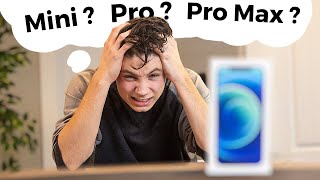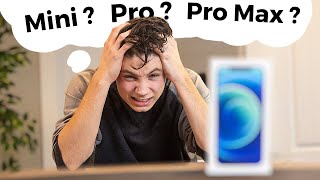How to use your Apple Watch | Apple Support
Channel: Apple Support
Category: Education
Tags: apple watch home screenapple watch basicshow to use apple watchapple watch featuresapple watch guidehow to use apple watch 7apple watch how to useapple watchdigital crown apple watchapple watch buttonsapple watch digital crownhow to use apple watch sewatchos 8apple watch tipsapple watch tutorial
Description: Learn how to use the Digital Crown, side button, and gestures to respond to messages, use Apple Pay, try out a new watch face, and more on your Apple Watch. Topics Covered: 0:00 - Intro 00:07 - Respond to a message 00:25 - View and clear notifications 00:59 - Open Control Center 01:19 - Use Apple Pay 01:35 - Change watch face 01:53 - Use Siri 02:05 - Return to watch face 02:10 - Return to last-used app 02:18 - Open the Dock 02:26 - Call for help, turn off Apple Watch, and turn on Apple Watch To learn more about this topic, visit the following articles: How to use your Apple Watch: apple.co/3iYIfyo Apple Watch User Guide: apple.co/2DKTirs Additional Resources: Contact Apple Support for Apple Watch: apple.co/AppleWatch To subscribe to this channel: youtube.com/c/AppleSupport To download the Apple Support app: apple.co/2hFtzIv Apple Support on Twitter: twitter.com/AppleSupport